Today’s assignment: if you’re active on a social network, set up Publicise or highlight your profile in a widget or menu item. If you’re not, explore your social options to see whether one might be helpful.
When I set up a blog, three long weeks ago, now, a friend advised me to engage with everything. Facebook, Twitter, Linked In, Pinterest, and anything else that came along.
Publicise Posts
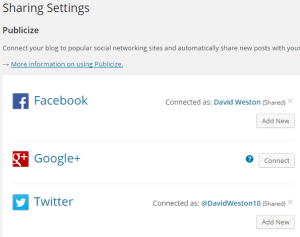 I decided not to publicise posts on Linked In. I may lose in terms of views, but it does leaves me free to write anything I please without having to worry what potential employers might think, or even if they might be reluctant to employ someone inclined to spend their working days checking their site stats or planning their next post? This approach may change if I start writing posts in my specialist areas of Software Development and Business Analysis; and it may also change when I give up the workplace in favour of professional blogging. But I’m a long way from those goals.
I decided not to publicise posts on Linked In. I may lose in terms of views, but it does leaves me free to write anything I please without having to worry what potential employers might think, or even if they might be reluctant to employ someone inclined to spend their working days checking their site stats or planning their next post? This approach may change if I start writing posts in my specialist areas of Software Development and Business Analysis; and it may also change when I give up the workplace in favour of professional blogging. But I’m a long way from those goals.
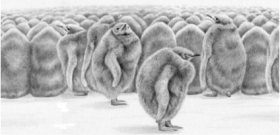 I have few friends. But before you get tearful on my behalf I should qualify that. I have few Facebook friends. Like many I find it useful to keep in contact with people from the past, whom I don’t see regularly, but I’ve never seen the point in being facebook friends with my chums from the tennis club whom I see every week. But now I’m blogging – perhaps I do? I’m reluctant to push my iPad under their noses of all but my very bestest of best friends, to draw their attention to my new post, but if we were linked on Facebook I wouldn’t have to. And so:
I have few friends. But before you get tearful on my behalf I should qualify that. I have few Facebook friends. Like many I find it useful to keep in contact with people from the past, whom I don’t see regularly, but I’ve never seen the point in being facebook friends with my chums from the tennis club whom I see every week. But now I’m blogging – perhaps I do? I’m reluctant to push my iPad under their noses of all but my very bestest of best friends, to draw their attention to my new post, but if we were linked on Facebook I wouldn’t have to. And so:
Resolution: Continue publicising to Facebook
Resolution: Send out some facebook friend requests to my more regularly seen friends.
 The process of connecting to facebook was a simple and straight forward, but it hasn’t exactly delivered much traffic to my blog. In three weeks I have received 27 facebook referrals in three weeks – which doesn’t strike me as an awful lot from eight articles and 25 facebook friends. So why might that be?
The process of connecting to facebook was a simple and straight forward, but it hasn’t exactly delivered much traffic to my blog. In three weeks I have received 27 facebook referrals in three weeks – which doesn’t strike me as an awful lot from eight articles and 25 facebook friends. So why might that be?
I think there are two reasons for this.
First, most of my posts are not of interest to my friends. I think the eight articles that I have written for them are, but I have also written twice that number of articles that are of interest only to fellow bloggers (and in a shameless attempt to get you view more of my blog, I can tell you they’re available in the Widget Dave and Blogging 101 sections). So only one third of my posts and only one third of the emails they receive from me are of interest to that audience. And it’s amazing how quickly one’s friends can abandon one when one sends them spam.
Second, I am too quick to publish. I write a post; do some cursory checking; and then publish. Then, a little later, once I’ve had a chance to relax and contemplate my work, I want to change it. Perhaps better grammar, or a funnier way of phrasing something, or better accompanying images. Often I find that the text I have placed before the Read More tag is either insufficiently compelling or not reflective of the whole post. And so I change it. I’m in no doubt that I’m changing it for the better, but the damage has already been done. Emails have been sent and facebook pages has been updated all based on my first, inferior, draft. I would like to go back in time, but cannot. And so:
Resolution: Take time to relax, think and review before clicking Publish.
Resolution: When starting each post, schedule publication for a future date to protect against accidentally publication.
Resolution: Set the publicising options, such as Facebook and Twitter, before writing a word. If in any doubt exclude them all and only add them back in when I’m sure.
Connecting to Twitter was as easy as connecting to Facebook – once I remembered password, but I have received a sum total of zero (yes, zero) referrals from Twitter. And I think I might know why – I only have one (yes one) follower, which diminishes my chances of having anything retweeted.
I do wonder hoe much traffic would be generated if my one follower did decide to retweeted me. Unfortunately, all that would happen is that I would receive into my own twitter account notification of my post. That’s right – my only follower has but one follower, and that’s me!
Resolution: Get some more Twitter followers
How to get more followers
I’ve done the hard work. I’ve written an article that someone likes and they’re even interested enough to want to tap-in to my future articles. But, like the ducklings, it requires some effort on their part to follow me. Now, it’s easy for fellow bloggers, or for people who want emails, but what if they prefer facebook or twitter to email. How easy is it for them to follow me?
For those who want to follow my facebook page I have provided a button to allow them to Find me on Facebook, but to follow me they would then need to click the Follow button on my facebook page. Not overly arduous perhaps, but its a two-stage process rather than one and it ends with them on my Facebook page rather than my blog, which would be better. For Twitter lovers I’ve been providing nothing! And now I give you:
Follow @DavidWeston10This was so simple. All I had to do was insert into my post, on a line of its own, the following string:
Better, I even put that same string into a text-widget in my sidebar to make it available on all pages.
I suppose I’ll need to get a, “@ThisTroublesMe”, twitter account, and maybe a similar facebook account, at some time in the future, but this’ll do for now.
Note. It was tough to find a way to show the script that generates a, “Follow me on Twitter”, button, without having WordPress change it into a button, which would defeat the purpose. In the end I did it as an image. So I’m afraid you’ll have to type the string yourself instead of being able to cut-and-paste.





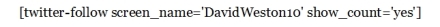
I admire your ability to approach the social network connections with a clear, analytical view. When I did the connection thing, I didn’t worry about perceptions or outcomes. I wanted my voice to be heard. You raise a valid point about Linked In, but I think you can set up certain posts to NOT go there. Also, anything and everything on the web can be found if potential employers are vetting you. Google yourself and see what’s there. Cheers! Nice job.
Thanks. I do enjoy being analytical. In the end I feel it helps me make better decisions – but sometimes I really do just want to go with my gut instincts.
Ah. Just googled myself. Not only is everything there for all to see, as you suggested, but there are also a few things about which I had forgotten. Time, I think, to fight against that and use Linked In as a force for good; to be more careful about what I publish where; and to write a few ‘professionally focused’ articles for consumption on Linked In.
As ever, one does a good first draft of an idea, and then dialogue with others improves upon it. Thanks, Doc.
Anytime, Dave
Pingback: Who or what is Widget Dave? | This Troubles Me